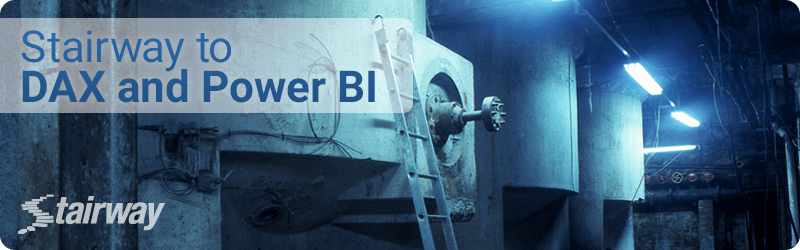
Stairway to DAX and Power BI
Data Analysis Expressions (DAX) can be used in formulas or expressions to calculate and return information from data already in our Power BI models. This Stairway series serves as a progressive introduction to DAX within the context of Power BI, examining the functions, operators and values involved, and examining their operation in practice examples. As a part of introducing DAX functions and overall capabilities, the Levels of the series will also offer a wealth of practical exposure to Power BI features as a part of putting DAX to work in our data models and visualizations.
-
Stairway to DAX and Power BI - Level 1: Getting Started with PowerPivot and DAX
Learning DAX is easy once you install the PowerPivot for Excel 2010 add-in and get practical exposure to using functions, operators and values in DAX formulas. Bill Pearson, business intelligence architect and author, kicks off another Stairway series designed to get you using DAX and PowerPivot quickly to provide actionable business intelligence in your own environment. -
Stairway to DAX and Power BI - Level 2: The DAX COUNTROWS() and FILTER() Functions
Bill Pearson, business intelligence architect and author, exposes the DAX COUNTROWS() and FILTER() functions, while generally exploring, comparing and contrasting the nature and operation of calculated columns and calculated measures, in the second Level of our Stairway to PowerPivot and DAX series. -
Stairway to DAX and Power BI - Level 3: The DAX DISTINCT() Function and Basic Distinct Counts
Bill Pearson, Business Intelligence architect and author, exposes the DAX DISTINCT() function, and then provides some hands-on exposure to its use in generating distinct counts. Moreover, he further explores working with measures in the PivotTable in this, the third Level of our new Stairway to PowerPivot and DAX series. -
Stairway to DAX and Power BI - Level 4: The DAX BLANK() Function
Business Intelligence architect and author Bill Pearson exposes the DAX BLANK() function, and then provides some hands-on exposure to its use in managing empty values underlying our PowerPivot model designs. -
Stairway to DAX and Power BI - Level 5: The DAX ISBLANK() Function
Business Intelligence architect, Analysis Services Maestro, and author Bill Pearson exposes the DAX ISBLANK() function, and then provides some hands-on exposure to its use, particularly in combination with other DAX functions, in managing empty values underlying our PowerPivot model designs. -
Stairway to DAX and Power BI - Level 6: The DAX SUM() and SUMX() Functions
Business Intelligence architect, Analysis Services Maestro, and author Bill Pearson exposes the DAX SUM() and SUMX() functions, comparing and contrasting the two. He then provides some hands-on exposure to the use of each, particularly in combination with other DAX functions, in managing “sum” aggregations within our PowerPivot model designs. -
Stairway to DAX and Power BI - Level 7: Function / Iterator Function Pairs: The DAX AVERAGE() and AVERAGEX() Functions
Business Intelligence architect, Analysis Services Maestro, and author Bill Pearson explores the DAX AVERAGE() and AVERAGEX() functions, comparing and contrasting the two. He then provides some hands-on exposure to the use of each, particularly in combination with other DAX functions, in generating arithmetic means within our PowerPivot model designs. -
Stairway to DAX and Power BI - Level 8: The DAX COUNT() and COUNTX() Functions
As a part of his “Function / Iterator Pairs” mini-series, Business Intelligence architect, Analysis Services Maestro, and author Bill Pearson introduces the DAX COUNT() and COUNTX() functions, discussing similarities and differences. He then provides some hands-on exposure to the use of each, particularly in combination with other DAX functions, in generating counts to meet differing needs within our PowerPivot model designs. -
Stairway to DAX and Power BI - Level 9: Function / Iterator Function Pairs: The DAX MAX() and MAXX() Functions
As a part of his "Function / Iterator Pairs" mini-series, Business Intelligence architect, Analysis Services Maestro, SQL Server MVP, and author Bill Pearson introduces the DAX MAX() and MAXX() functions, discussing similarities and differences. He then provides some hands-on exposure to the use of each, particularly in combination with other DAX functions, in generating "largest numeric values" to meet differing needs within our PowerPivot model designs. -
Stairway to DAX and Power BI - Level 10: Function / Iterator Function Pairs: The DAX Product() and ProductX() Functions
As a part of his “Function / Iterator Pairs” mini-series, Business Intelligence architect, Analysis Services Maestro, and author Bill Pearson introduces the DAX Product()and ProductX() functions, discussing the syntax, uses and operation of each. He then provides hands-on exposure to Product()and ProductX(), respectively, in returning the product of numbers in a column and in returning the product of an expression evaluated for each row in a table. -
Stairway to DAX and Power BI - Level 11: Function / Iterator Function Pairs: The DAX Concatenate() and ConcatenateX() Functions
Continuing his examination of the evolving DAX “Function / Iterator Pairs,” Business Intelligence Architect, Analysis Services Maestro, Microsoft Data Platform MVP and author Bill Pearson introduces the DAX Concatenate() and ConcatenateX() functions, discussing the syntax, uses and operation of each. He then provides hands-on exposure to Concatenate() and ConcatenateX(), in joining two text strings into a single text string, and in returning the concatenation of an expression evaluated for each row in a table, respectively. -
Stairway to DAX and Power BI - Level 12: Function / Iterator Function Pairs: The DAX CountA() and CountAX() Functions
Business Intelligence Architect, Analysis Services Maestro, eight-year Microsoft Data Platform MVP and author Bill Pearson introduces the DAX CountA() and CountAX() functions, discussing the syntax, uses and operation of each. He then provides hands-on exposure to CountA() and CountAX(), in counting non-empty cells in a column, and in counting nonblank results when evaluating the result of an expression over a table, respectively. -
Stairway to DAX and Power BI - Level 13: Simple Context Manipulation: Introducing the DAX All() Function
Business Intelligence Architect, Analysis Services Maestro, eight-year Microsoft Data Platform MVP and author Bill Pearson introduces the DAX All() function, discussing its syntax, basic uses and operation. He then provides hands-on exposure to All(), focusing largely upon its most basic uses in manipulating filter context. -
Stairway to DAX and Power BI - Level 14: DAX CALCULATE() Function: The Basics
Business Intelligence Architect, Analysis Services Maestro, eight-year Microsoft Data Platform MVP and author Bill Pearson introduces the DAX CALCULATE() function, discussing its syntax, basic uses and operation. He then provides hands-on exposure to CALCULATE(), focusing largely upon its most basic uses in evaluating an expression in a context that is modified by specified filters. -
Stairway to DAX and Power BI - Level 15: The DAX ALLSELECTED() Function
Business Intelligence Architect, Analysis Services Maestro, and author Bill Pearson introduces the DAX ALLSELECTED() function, discussing its syntax, uses and operation. He then provides hands-on exposure to ALLSELECTED(), focusing largely upon its most popular use in supporting “visual totals” in Power BI. -
Stairway to DAX and Power BI - Level 16: The DAX ALLEXCEPT() Function
Business Intelligence Architect, Analysis Services Maestro, and author Bill Pearson introduces the DAX ALLEXCEPT() function, discussing its syntax, uses and operation. He then provides hands-on exposure to ALLEXCEPT(), focusing largely upon its most popular use in removing filters from all columns in a table - except the filters we specify. -
Stairway to DAX and Power BI - Level 17: Time Intelligence Functions: The DAX DATEADD() Function
Business Intelligence Architect, Analysis Services Maestro, and author Bill Pearson introduces the DAX DATEADD() function, discussing its syntax, uses and operation. He then provides hands-on exposure to DATEADD(), focusing largely upon a popular use in creating prior-period values at multiple Date hierarchy levels.