Whether it’s in our personal lives our professional one, we do have checklists for certain tasks. On the professional level, these checklists can be purely technical, like steps for a SQL Server installation, configuration, or even uninstall. The lists can also be non technical, like when a colleague joins the team and someone needs to request permissions to access the company's tools for ticketing/incidents/VPN/etc.
What about when a colleague leaves the company?
What is your checklist for the situation where a colleague leaves? At first, and the most obvious item, is to "rollback" the things done when that person joined the company. For instance:
- Disable AD user
- Remove from AD groups
- Delete access to the company's tools
The first step should be enough to make sure that person can't access the systems anymore, however, to do a proper cleanup, steps 2 and 3 should also be completed.
Some elements might not be so obvious
For example, think about the SQL Server instance and/or database objects ownership. It's pretty easy to create a new database for a client without explicitly specifying the owner and then you will become the database owner. The same can happen with SQL Server Agent jobs. But the list doesn't stop here, just to enumerate a couple more:
- User login can be used in Credential
- User login can be the only used in a Proxy (SQL Agent Steps using a Proxy)
What do they have in common? Sooner or later you will discover that things (might) stop working.
Let me share a story with you
I had a colleague that worked for a dozen years in the company and was responsible for a lot of the automated processes that we had in place. Some weeks after that person leaves the company we start to find some "odd" behaviours. Our process that synchronized our central system with our CMDB (Configuration management database) was not working and some other processes stopped too. It turns out that even if the person has said that all the jobs' owners were changed, the truth, in this case, was that they weren't.
We found a job that stopped running on the 'View History' of the job we could see the following message
'EXECUTE AS LOGIN' failed for the requested login 'domainusername'. The step failed.
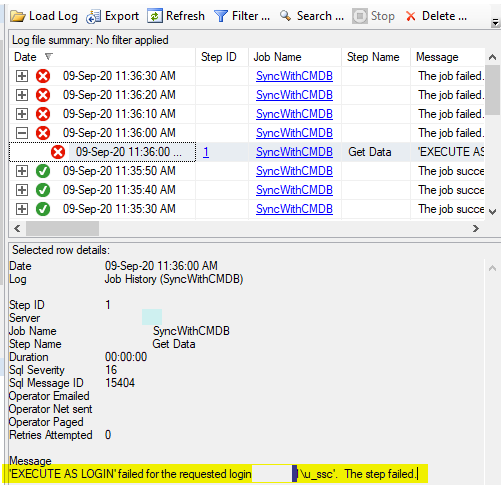
Note: What else can we learn from this? Whenever possible use a non-user dedicated account (service account is OK) for these processes. This will make it much easier to keep everything working. However, you need to be sure that the ownership of that account is transferred to a new person, otherwise, this request can be deleted and everything fails anyways.
How can we make this less painful?
If you have a set of checks in place running regularly using, for example, dbachecks.io you will see some red flag after you readjust (remove the login) from the list of "Valid Database Owner" and "Valid Job Owner" check. However, here I will be focusing on how we can use dbatools PowerShell module as in this case we are talking about one ad-hoc check.
dbatools has a command called Find-DbaUserObject which searches SQL Server to find user-owned objects (i.e. not dbo or sa) or for any object owned by a specific user specified by the Pattern parameter. This is even better because we can use a list of instances and check all of them with just one command.
What will it search?
From the command description we can find any of the following. Looks at the below list of objects to see if they are either owned by a user or a specific user (using the parameter -Pattern)
- Database Owner
- Agent Job Owner
- Used in Credential
- Used in Proxy
- SQL Agent Steps using a Proxy
- Endpoints
- Server Roles
- Database Schemas
- Database Roles
- Database Assembles
- Database Synonyms
Using the command
To use the command we just need to provide one or more instances where we want to do the search and a login name, which we can even use regex.
Find-DbaUserObject -SqlInstance 'localhost' -Pattern 'u_ssc'
This will find all objects where the login contains 'u_ssc' word. This means if you have a Windows Login and a SQL Server Login with 'u_ssc' on the name, it will get results for both.
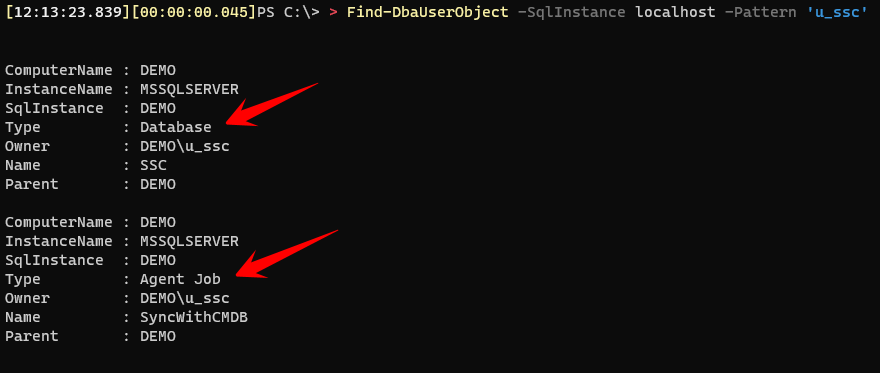
In this example, you can see that this login owns not only our job that has been falling but also a database.
Multiple instances
If you suspect that you can find the specific person as the owner on more than one instance, you can just specify the list of instances where you want to search.
Find-DbaUserObject -SqlInstance 'localhost', 'myOtherInstance' -Pattern 'u_ssc'
How to fix our issues?
Having this list is nice, but what if it returns dozens of jobs and/or databases where that person is the current owner? Fortunately, dbatools has commands to make changes in bulk. We can change database owners, job owners, and more.
Change database owner
For a database, we can run the Set-DbaDbOwner command. If you don't specify the -TargetLogin parameter the database owner will change to the sa account
Set-DbaDbOwner -SqlInstance localhost -Database 'SSC'
However, you can specify the -TargetLogin parameter to set the database owner to a different account
Set-DbaDbOwner -SqlInstance localhost -Database 'SSC' -TargetLogin 'GEN_Account'
Change job owner
If we talk about the jobs, we can use the Set-DbaAgentJobOwner command
Set-DbaAgentJobOwner -SqlInstance localhost -TargetLogin 'DOMAINaccount' -Job 'SyncWithCMDB'
The following example lets you get only the jobs where the current owner is DOMAINcolleagueLeaving and pipe the results to the Set- command that will change that by the DOMAINaccount that you have selected.
Get-DbaAgentJob -SqlInstance localhost | Where-Object OwnerLoginName -eq 'DOMAINcolleagueLeaving' | Set-DbaAgentJobOwner -TargetLogin 'DOMAINaccount'
Wrap up
If you don't have this "what I need to do when a colleague of my DBA team leaves the company?" yet, I hope you will add it to your checklist to check or double-check if any of its logins have the ownership of any SQL Server objects.
Thanks for reading


