I wrote a piece of SQL that had some new T-SQL syntax in it: IS DISTINCT FROM. This predicate checks if two expressions are equal taking NULL into account. I successfully ran the code on an Azure SQL Database. However, when I tried to deploy the code using an Azure Devops pipeline, it returned the following error:
Error SQL46010: Incorrect syntax near DISTINCT.
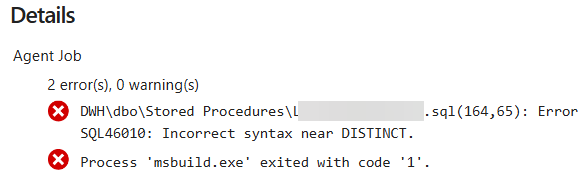
That’s weird, it didn’t error out in SSMS or in Visual Studio (SQL Server Data Tools). I opened SSDT and rebuild the project. No build errors.
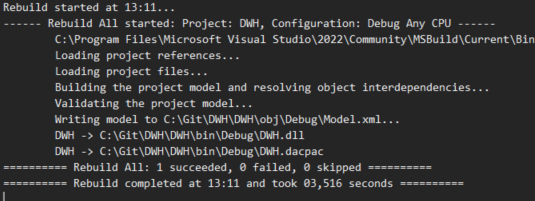
I went to the pipeline in Azure Devops and triggered it again. It completed successfully. That’s even more weird. After some trial and error, I found the culprit. When you trigger a pipeline manually, you get the following dialog:
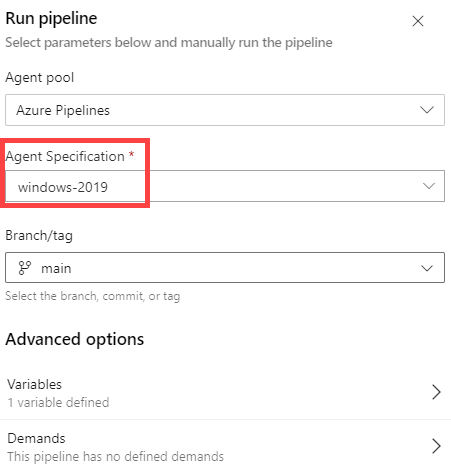
The agent specification had windows-2019 (it’s been a while since I created the pipeline) and I had changed it to windows-latest.
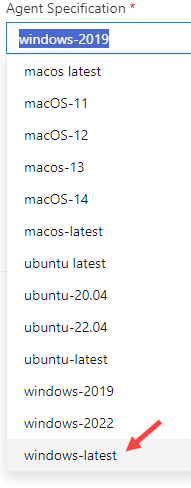
When taking the latest version of Windows (and probably a more recent version of MSBuild), the error doesn’t occur. Probably the 2019 version doesn’t know about IS DISTINCT FROM, as it was released in 2022.
Conclusion: make sure to use either the latest version, or a recent stable version.
The post Database Build Error – Incorrect syntax near DISTINCT first appeared on Under the kover of business intelligence.

