I was using LEN() to troubleshoot an issue I was having with a dynamically constructed string truncating while inserting into an NVARCHAR(MAX) column. Since I know that NVARCHAR(MAX) has a 2 GB limit (goodness only knows how many characters that is!), I couldn’t explain the truncation. A colleague suggested doing a test with another dynamically constructed string. Maybe then, I could find where the cutoff was occurring.
Great idea!
So, I came up with a plan. I created a large string using the REPLICATE function to save myself the trouble of testing strings of different lengths. I first checked the length of the output of the function, then inserted the output of that into a temp table, and from there, into a table. Why, you ask? Because it closely mirrors what I needed to troubleshoot when I was needing to dynamically construct a string, hold it in memory and then cursor through it and insert into a table. (Before you ask why in the world I was doing that – yes, it’s an icky process. Trust me; I wouldn’t do it if I didn’t have a good reason.)
But I digress.
After the inserts are done, I checked the length of the string passed to the temp table and compare it to the insert into the table to see if I could find where the truncation might occur. Here is the code:
USE AdventureWorks2012;
CREATE TABLE dbo.LenTest (FinishedScript NVARCHAR(MAX));
GO
TRUNCATE TABLE dbo.LenTest;
DECLARE @FinScriptSQL NVARCHAR(MAX);
DECLARE @StringName NVARCHAR(MAX) =
(
SELECT 'W' + REPLICATE('h', 7996) + 'en!'
);
DECLARE @FinScriptName NVARCHAR(MAX) = @StringName;
SELECT LEN(@FinScriptName) AS InitialLengthFromFunction;
DROP TABLE IF EXISTS #t;
CREATE TABLE #t
(
FinishedScript NVARCHAR(MAX)
);
INSERT INTO #t
(
FinishedScript
)
SELECT @FinScriptName AS BeginningScriptLength;
SET @FinScriptSQL
= N'INSERT INTO [dbo].[LenTest]
SELECT FinishedScript
FROM #t;';
PRINT @FinScriptSQL;
EXECUTE sp_executesql @FinScriptSQL;
SELECT LEN(FinishedScript) AS TempTableScriptLength
FROM #t;
SELECT *
FROM [dbo].[LenTest];
SELECT LEN(FinishedScript) AS FinScriptLengthInTable
FROM [dbo].[LenTest];
Then I took the FinishedScript from the table and copied and pasted it to another window to ensure that it had inserted in its entirety. I commented out the CREATE TABLE after the first run, of course!
And it was great. I ran it over and over, increasing the number passed to the REPLICATE() function by 1000 each time. When I got to 8000, data truncation started, so I backtracked to find where the cutoff was. I found it when I passed 7996 to the REPLICATE function. That ran okay. Notice the character length:
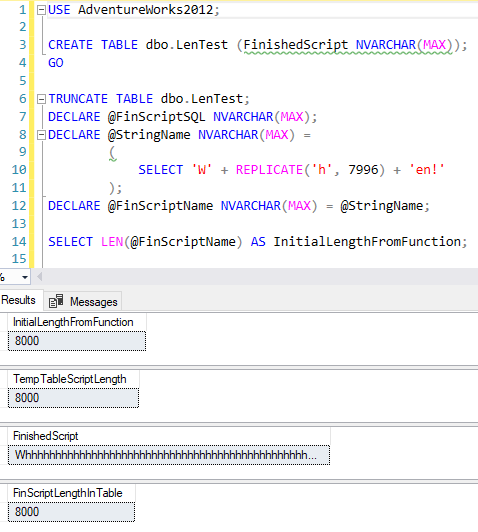

And now, we come to the weird part. Any number over 7996 passed to the REPLICATE() function still returns 8000 characters when measured by the LEN() function!
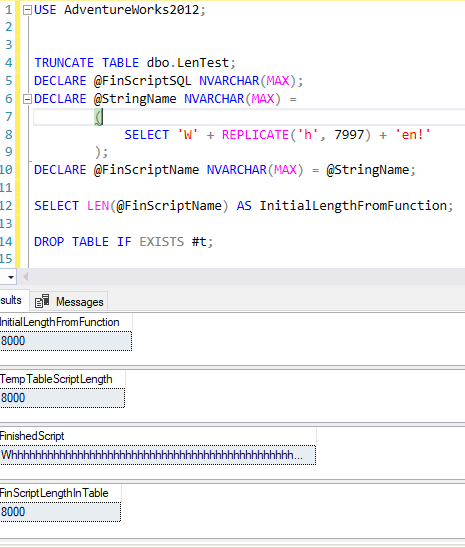

Even stranger – the data truncates at different points, though it shows the same number of characters!
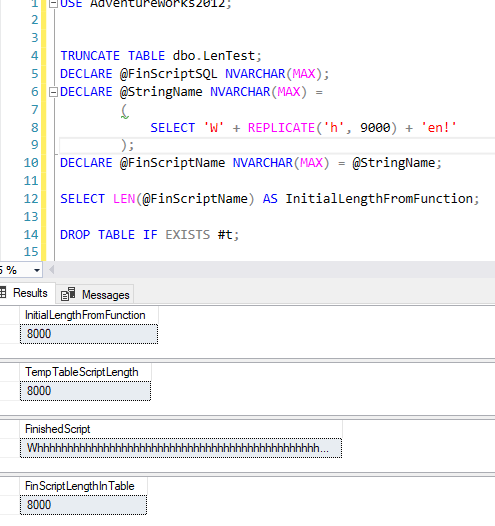

You might ask my version and maximum characters retrieved settings. I ran this on SQL Server 2016, and the max characters retrieved was wide open: 65535 for non XML data, and unlimited for XML data.
This is my message in a bottle. Has anyone else had experience with this?
Sounds like a job for SQLKiwi to me….

