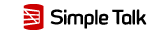The script reads data from audit files for a particular audit in a tabular form.
That is an answer for a question from our fellow member - https://qa.sqlservercentral.com/Forums/1916789/Audting-User-Logins-How-might-you-do-it . But I have decided to share it because it may be useful for other members.
In order to use it you have to replace {NameOfYourAudit} with the name of the audit on your SQL Server instance. That audit must be a file target audit. You also can filter the events which you are interested in by uncommenting the where clause and changing {MyStatement}. You can apply your own filters as well, for example you can use: client_ip, application_name, server_principal_name, and many other fields for filtering. Apart from custom filtering you can apply the custom ordering by changing the order by clause.
You can find more information about sys.fn_get_audit_file on the Microsoft web site - https://docs.microsoft.com/en-us/sql/relational-databases/system-functions/sys-fn-get-audit-file-transact-sql