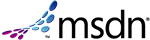Sometimes logging onto a box for a simple change like this is not possible for the business. This allows you to change this directly from T-SQL without having to log on or RDP into the box.
Tame Those Strings - Using SUBSTRING
In this article by Steve Jones, he shows you how to manipulate strings.
2004-04-05
17,565 reads